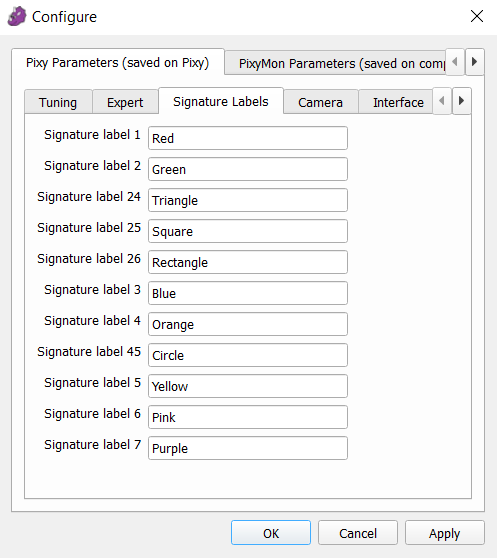This is probably a dumb question but I need to know how to call signatures in arduino. I have 7 color signatures saved and then I have 4 CC signatures saved. These CC signatures are a combination of 2 colors to define a shape. All I need is for arduino to print the color/shape that is associated with the signature. I have attached a picture of my signatures. Does anyone know how to do this?
Hmmm, I’m not finding anything in the documentation about this.
@edge do you know if there’s a way to print signature labels from Arduino?
Cheers,
Jesse
I think that the easiest way to do it is an array with your names in your Arduino code something like
char[] Mynames={“red”,“green” etc}
Just use the API to get the signature number and call MyNames[pixy.ccc.blocks[i].m_signature-1]
to get the name of the signature
(edited)
Hello,
There is no way to get the names of the signatures from Pixy to the Arduino. The names are used for PixyMon, but you bring up a good point. We’ll add this to the requested features list. 
Edward
2 Likes