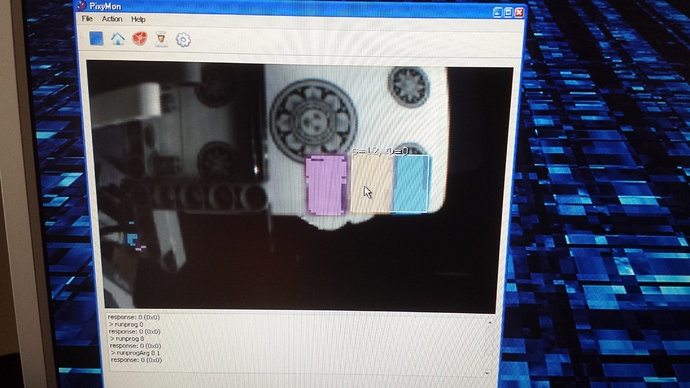Hi.
I am using 3 color colorcodes to create a 3 digit number my project will use.
In cooked mode it works fine…sees colors and shows the 3 digit cc.
But in Default mode it does not return the same 3 digit value as cooked mode does…it either returns 2 digit value or none at all.
As well it does not return the correct 3 digit value to the LEGO pixycam routine when simply polled for a value…which is essential for my EV3 to be able to use the colorcode values in my project.
Can u suggest how to resolve this ?
Is this a known bug ?
I am using pixycam 1, with an EV3 in Windows XP.
Thanks for any help…desperate at this point.