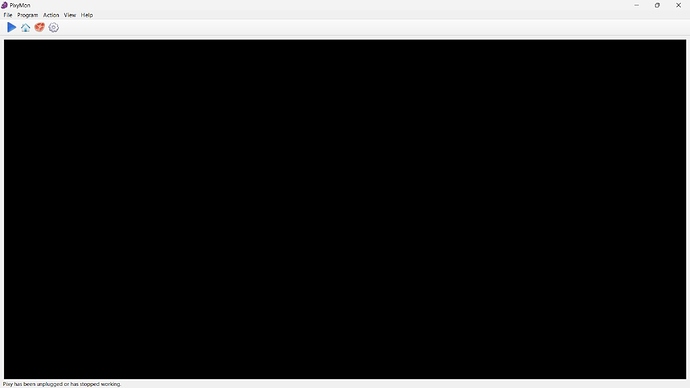i got “Unable to connect device”, it works fine before. i’m using windows.
Hello,
Sorry for the problem. Please check out our troubleshooting guide here:
Let us know which step in the guide gives you problems.
Edward
Hi, I am also having the same error message “No Pixy devices have been detected” on a Windows 10 computer. The same cable and Pixy2 camera works on other computers, so it’s not the cable’s or device’s issue either. Different USB ports were tried, and the LED does switch color as expected when the button is held down. Not sure what else to try at this point, any help would be appreciated!
Hello,
Hmm, that’s odd. Sorry for the problems. It sounds like besides the communication issue, perhaps the button isn’t working(?). Did you purchase your Pixy recently? There may be at least one hardware issue to consider returning.
Edward.
Yes, it was recently purchased through Amazon, and the camera works fine on other computers, so it’s probably nothing wrong with the hardware itself. It’s just not showing up in the device manager at all after installing and uninstalling PixyMon and the driver a couple times. Also tried installing the driver .inf file manually with right click install.
Hello,
Sometimes if there are other libusb devices installed on the machine, it can cause issues. It’s an issue that we haven’t been able to reproduce here, but it might explain what you’re seeing.
Edward
Hello, my school’s robotics team is having similar issue Ive already been there the troubleshooting guide we’re having a similar issue with the “Unable to connect to device” and black screen as well as a red error that also say unable to connect to device. Im using a Mac os and a Pixy 2.1
Sincerely, Slater
Hello,
Sorry for the problems. Regarding this guide:
Have you tried (1) replacing the USB cable, Also what did you find with (4) and (5)? (I’m trying to determine if your Pixy is running/processing, or not.)
Edward
We tried multiple cables, and the LED did the light sequence, and with new firmware we tried to put it on but we’d get the error in what I think of it uploading so it would never complete
Hello,
Sorry for the sluggish response. Just to confirm, the LED behaves as it should? (Upon power up, it turns on and then flashes a couple of times before turning off. And when you hold down the button for an extended time after power up, the LED cycles through the colors (white, red, orange, yellow, green, cyan, blue, violet, and back to white again.)
If the LED works as it should, I would suggest one last thing to try – Do you have another computer you can try? We’ve seen some computers that have existing drivers that interfere with Pixy and its ability to communicate with the computer over USB. It’s difficult to determine which driver is causing the issue on a given computer, but testing with another computer will help determine if the issue lies with the computer and not with the Pixy hardware.
Edward
Hey,
I have had the same problem and could not figure it out for a while. Tried everything and sometimes things seemed to work. But eventually, it always stopped working again. It took a good number of hours, but I have figured out that the pixy’s simply overheat. My mounting is already relatively aerodynamic, but not enough. Fixing the cooling of the pixy solved all my problems.
Hello,
How are you powering your Pixy? If you are using an external power source, what is the voltage.
thanks,
Edward
I am powering the Pixy2 through the ISCP connection with the Arduino. The Arduino itself is powered through stacked motor shields. It takes a while for it to overheat, it is not instantly. Mostly after I have been working with it,
for more than an hour or so.
Hello,
Overheating is not usually a problem when Pixy is being powered by 5 volts. Pixy’s processor does run hot, but it doesn’t stop working. I’m guessing that the Arduino voltage regulator is overheating.
Usually, it is recommended that Pixy power your Arduino:
https://docs.pixycam.com/wiki/doku.php?id=wiki:v2:powering_pixy#unregulated-power
Edward
Hello Everyone ,
im also facing same issue as my " No Pixy devices have been detected" or “Unable to connect to the pixy” i have gone through all the instructions given at
i have 2 pixy cam my old one is working completely fine but the new one throwing this error.
please help me with this .
Hello, we will contact you via email.
Edward