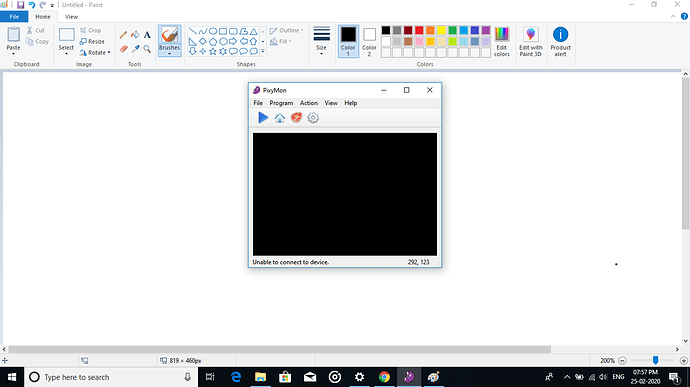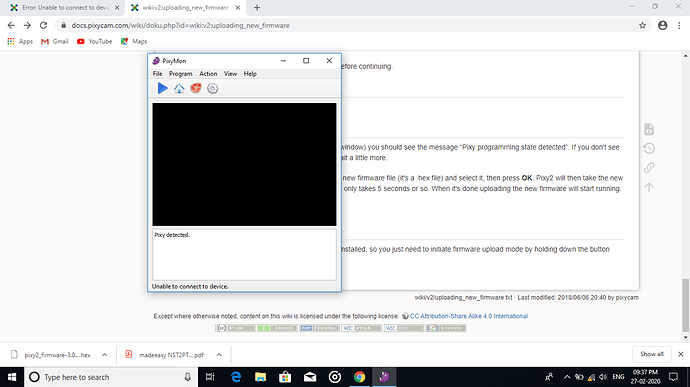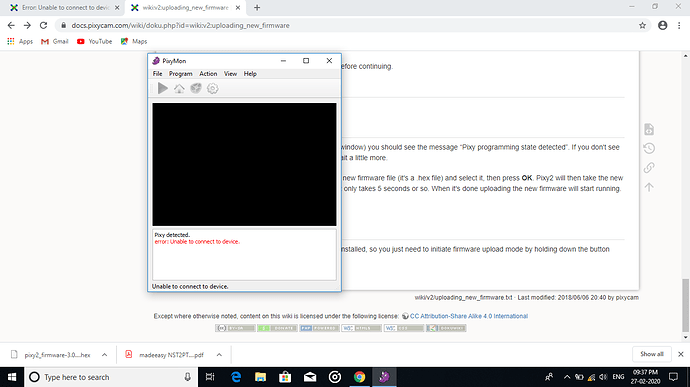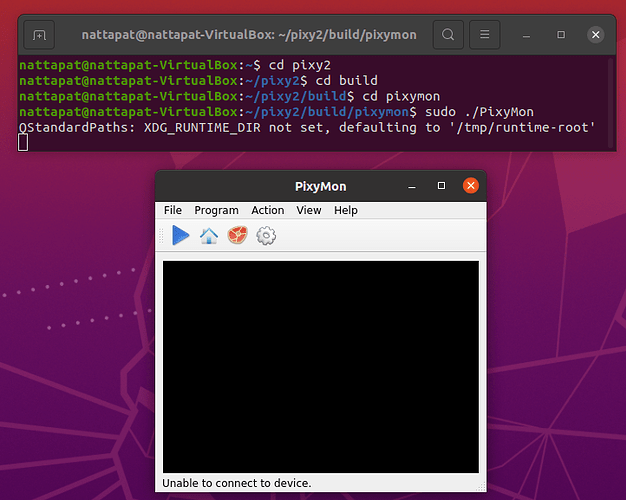I have a problem when trying to use pixyMon. First I get the message “Pixy detected” while the image is black and doesn’t show what the camera should be seeing. A few seconds later it says “Unable to connect to device”. A few seconds later again it says “Pixy detected” And then again “Unable to detect device”, goes on like this infinitely.
I’ve gone through the trouble shooting guide for “No pixy devices has been detected” http://cmucam.org/projects/cmucam5/wiki/I_get_the_message_“No_Pixy_devices_have_been_detected”_in_PixyMon
Which means I have checked the drivers through device manager and it’s the most recent one. I have tested with different USB-cables. Also tested with the same USB-cables for other Pixy’s and they work fine. I have tested on multiple computers but it’s the same issue on all of them.
When I plug in the pixy to the computer the LED shines with constant light twice for about 1 second. After a few more seonds it flashes quickly before it turns off. When I then hold down the white button the LED doesn’t react.
I attempt to reload the newest firmware onto the pixy by pressing down the white button while connecting it to the computer. The message “Pixy programming state detected” appears in pixyMon and I choose the new firmware. It says in pixymon installing firmware and then the message “Done”. After this however the error is back. It first says pixy detected and then back to unable to detect device.
Is there a firmware/software issue? What could be the problem?