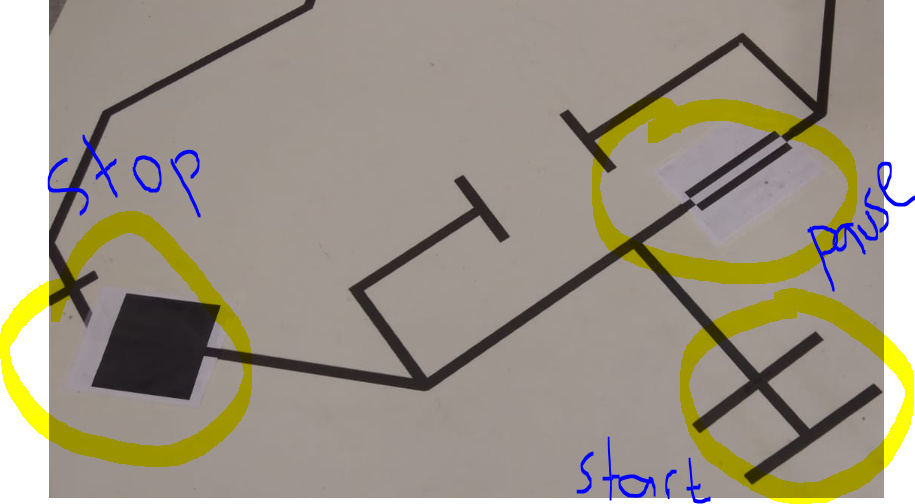I have have tried to make my car move following a blackline using the pixy camera. But i can only track the line and the motors are not moving. Iam using dc motors. Can you please help with a guide of using dc motors not zumo motors
Hi, can you say more about what platform you’re using to drive the motors? Post your code? Without more details, we can’t be of much help unfortunately!
Cheers,
Jesse
Sorry for my late reply. I am using Arduino motor shield which controls 2 dc motors. I have a project whereby the car has two follow a line. I was able to make the car move since I replace all the Zumo motors to dc motors. But I can make my car to turn when it sees a corner. I don’t know-how.
I would also like help to help me to make my car pause in the pausing sign and stop at the stop sign. I have attached the route that includes the stop sign and pause sign. I have tried to follow the pixy APi and guideline but I can’t make it work.
//
// begin license header
//
// This file is part of Pixy CMUcam5 or "Pixy" for short
//
// All Pixy source code is provided under the terms of the
// GNU General Public License v2 (http://www.gnu.org/licenses/gpl-2.0.html).
// Those wishing to use Pixy source code, software and/or
// technologies under different licensing terms should contact us at
// [email protected]. Such licensing terms are available for
// all portions of the Pixy codebase presented here.
//
// end license header
//
#include <SPI.h>
#include <PIDLoop.h>
#include <Pixy2.h>
#define X_CENTER (pixy.frameWidth/2)
#define MotorA 12
#define MotorSpeedA 3
#define MotorBrakeA 9
#define MotorB 13
#define MotorSpeedB 11
#define MotorBrakeB 8
#define CW HIGH
#define CCW LOW
#define showComments 1 // shows comments in serial monitor
int8_t i;
int8_t lineInfo;
int32_t error;
int left, right;
char buf[96];
Pixy2 pixy;
PIDLoop headingLoop(5000, 0, 0, false);
void setup()
{
Serial.begin(115200);
Serial.print("Starting...\n");
pinMode(MotorA, OUTPUT);
pinMode(MotorSpeedA, OUTPUT);
pinMode(MotorBrakeA, OUTPUT);
// motor B pin assignment
pinMode(MotorB, OUTPUT);
pinMode(MotorSpeedB, OUTPUT);
pinMode(MotorBrakeB, OUTPUT);
pixy.init();
// change to the line_tracking program. Note, changeProg can use partial strings, so for example,
// you can change to the line_tracking program by calling changeProg("line") instead of the whole
// string changeProg("line_tracking")
Serial.println(pixy.changeProg("line"));
pixy.init();
// Turn on both lamps, upper and lower for maximum exposure
pixy.setLamp(1, 1);
// change to the line_tracking program. Note, changeProg can use partial strings, so for example,
// you can change to the line_tracking program by calling changeProg("line") instead of the whole
// string changeProg("line_tracking")
pixy.changeProg("line");
// look straight and down
pixy.setServos(500, 1000);
}
void brake(char motor, int brk)
{
if (motor == 'A')
{
digitalWrite(MotorBrakeA, brk);// brake
delay(1000);
} else {
digitalWrite(MotorBrakeB, brk);// brake
delay(1000);
}
Serial.print("stop ");
Serial.println("lineInfo");
}
//motor is char A or B refering to motor A or B.
//dir is motor direction, CW or CCW
//is PWM value between 0 to 255
void driveMotor(char motor, int dir, int speed)
{
int motorPin;
int motorSpeedPin;
if (motor == 'A')
{
motorPin = MotorA;
motorSpeedPin = MotorSpeedA;
} else {
motorPin = MotorB;
motorSpeedPin = MotorSpeedB;
}
digitalWrite(motorPin, dir);// set direction for motor
analogWrite(motorSpeedPin, speed);// set speed of motor
}//driveMotor end
void followline()
{
if (lineInfo <= 0)
{
brake('A', 1); // brakes for A are applied
brake('B', 1); // brakes for A are applied
Serial.print("stop ");
//Serial.println(res);
return;
}
else {
driveMotor('A', CW, 150);// motot A rotate CCW at 100 PWM value
driveMotor('B', CW, 145);// motot B rotate CW at 145 PWM value
brake('A', 0); // brakes for A are applied
brake('B', 0); // brakes for A are applied
}
if (lineInfo & LINE_VECTOR)
{
// Calculate heading error with respect to m_x1, which is the far-end of the vector,
// the part of the vector we're heading toward.
error = (int32_t)pixy.line.vectors->m_x1 - (int32_t)X_CENTER;
pixy.line.vectors->print();
// Perform PID calcs on heading error.
headingLoop.update(error);
// separate heading into left and right wheel velocities.
left = headingLoop.m_command;
right = -headingLoop.m_command;
// If vector is heading away from us (arrow pointing up), things are normal.
if (pixy.line.vectors->m_y0 > pixy.line.vectors->m_y1)
{
driveMotor('A', CW, 200 ); // motor A rotates clockwise moving forward
driveMotor('B', CW, 150);// motot B rotate CW at 145 speed
// ... but slow down a little if intersection is present, so we don't miss it.
if (pixy.line.vectors->m_flags & LINE_FLAG_INTERSECTION_PRESENT)
{
driveMotor('A', CW, 120 ); // motor A rotates clockwise moving forward
driveMotor('B', CW, 120);// motot B rotate CW at 145 speed
}
}
else // If the vector is pointing down, or down-ish, we need to go backwards to follow.
{
driveMotor('A', CW, 200);// motot A rotate CW at 150 speed
driveMotor('B', CW, 100);// motot B rotate CW at 150 speed
}
}
if (lineInfo & LINE_INTERSECTION)
{
pixy.line.intersections->print();
}
}
void loop()
{
lineInfo = pixy.line.getMainFeatures();
followline();
}Hello,
Detecting that double line (pause) might be difficult. Pixy will tend to merge lines that are that close together. You might try using getAllFeatures and see if Pixy is able to see both lines.
https://docs.pixycam.com/wiki/doku.php?id=wiki:v2:line_api
You might also try reducing the “maximum merge distance” so that it’s less likely to merge the 2 lines.
https://docs.pixycam.com/wiki/doku.php?id=wiki:v2:pixymon_index#line-tracking-expert-tab
But in general, you should consider getting Pixy detecting what you need it to detect before worrying about how to control the motors. (My $.02)
Edward