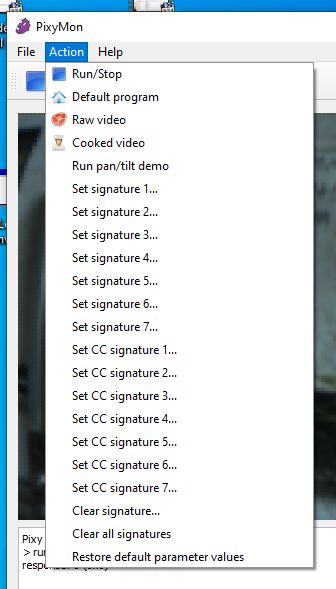I just got this unit and it is pretty much love at first sight. I got much of the functionality up and running in under an hour. My only real issue right now is that I can’t seem to get the illumination LED to come on. I know it works because it flashes all the right colors in training mode. But when running the line tracking or color detection programs, the LED is always just barely on. It is so dim that you can see the three RBG leds and not the fused color.
I have played with the “LED Brighness” under the expert tab and hit the Apply button with no results. What am I doing wrong?
I am using:
PixyMon v2 version 3.0.23
Pixy2 firmware version 3.0.10 general build (queried)
Pixy2 hardware version 2.2.0 (queried)