Hi all! I’ve been having alot of trouble getting my pixy cams to be recognized by any computers and viewing the video feed from the PixymonV2 software and nothing I have tried so far has helped with my problems.
I have three PixyV2s that I am trying to get interfacing with a computer and I believe that all of them are functional as they all were functional the last time I used them (~4-5 years ago), all of them light up when powered, and when holding down the button on each of them the LEDs will cycle through the correct colors, when the button is held down before powering the Pixy, the LED turns pink to indicate it’s in firmware upload mode, and finally, since the camera has been calibrated to find certain colors, when the camera is plugged into an arduino with the Pixy hello world example sketch, it is able to print out the locations and details of detected objects.
So far I have tried using 4 different USB micro cables, each of them having 5 data transfer pins and none of them allow the pixy to be detected by a PC, additionally I have tried installing Pixymon on two different computers and neither of those have been able to detect a Pixy cam. However none of these cables are cables that originally came with one of the Pixy cams.
I have tried uninstalling and reinstalling all the drivers at least half a dozen times and manually installing the drivers. One thing to note is that the Pixy cam does not show up under the device manager unless I select ‘add legacy devices’ in the device manager and then select the Pixy devices and this will show Pixy CMUcam5 with the exclamation mark and give the error ‘This device cannot start. (Code 10)’ as shown below, it also does this on all other PCs.
Any help with this problem would be greatly appreciated!

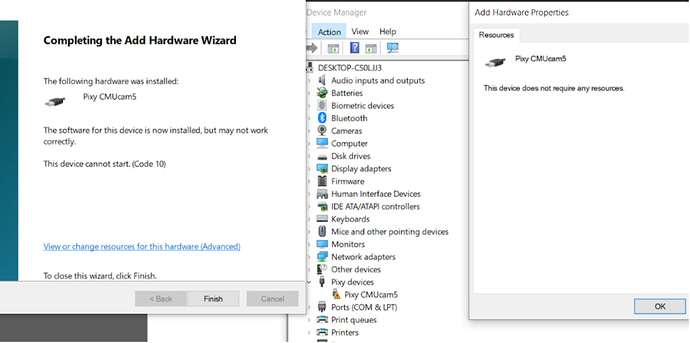
 Hmm, we haven’t needed the drivers to be installed manually even with Windows 11. Could you try removing the driver and PixyMon and let PixyMon install the driver? When you run PixyMon and plug in your Pixy, what message does PixyMon display?
Hmm, we haven’t needed the drivers to be installed manually even with Windows 11. Could you try removing the driver and PixyMon and let PixyMon install the driver? When you run PixyMon and plug in your Pixy, what message does PixyMon display?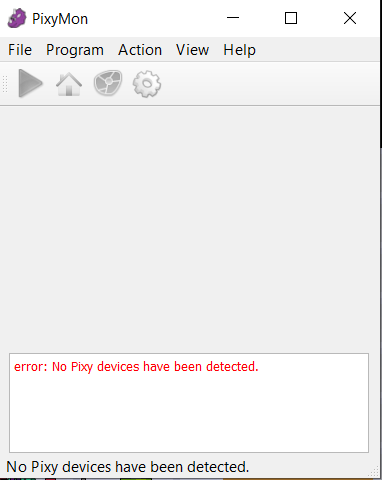
 There are lots of cables out there that don’t support data (just power), and it seems the only way to know for sure is to cut them open
There are lots of cables out there that don’t support data (just power), and it seems the only way to know for sure is to cut them open