Hi
There was no interface tab in the pixyMon2 i installed. Is it removed from the latest version?
I enclosed screenshot of it. Thanks!
M
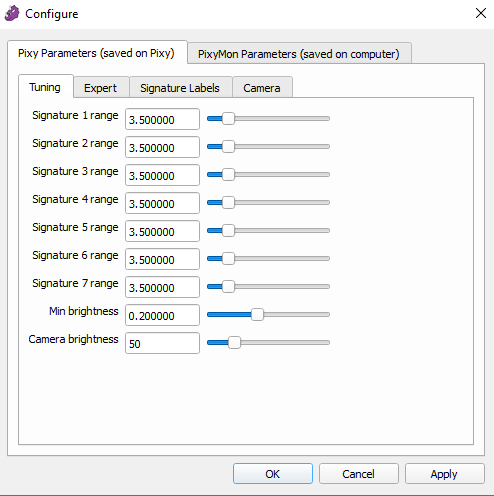
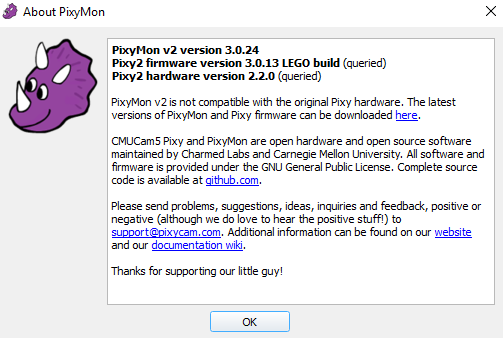

Hi
There was no interface tab in the pixyMon2 i installed. Is it removed from the latest version?
I enclosed screenshot of it. Thanks!
M
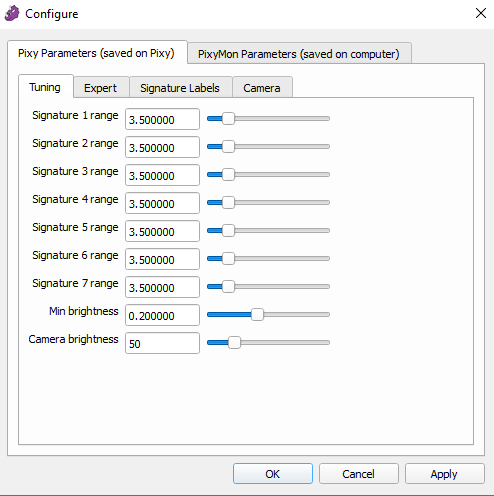
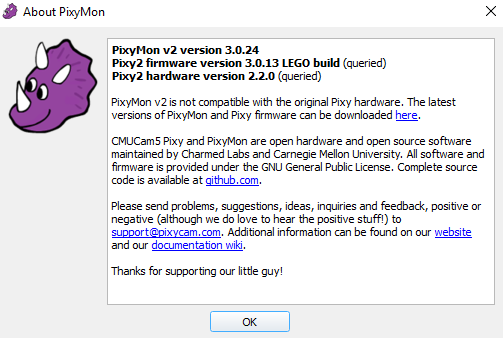
Hello,
Did you purchase the LEGO version of Pixy2? The LEGO version doesn’t have an interface tab to simplify things for LEGO users. If you switch to the “general” firmware, you’ll get the interface tab back.
https://pixycam.com/downloads-pixy2/
https://docs.pixycam.com/wiki/doku.php?id=wiki:v2:uploading_new_firmware
Edward
Thanks for your reply, Edward.
I actually bought Pixy2 general version. Now I wanted to use it with my LEGO EV3.
I have EV3 home edition 1.3.1, with brick firmware 1.09H. I read it somewhere in the forum that i need to use Pixe2 LEGO version firmware to connect EV3. So i updated its firmware to LEGO version and run the ccc_test example. I connected PIxy2 with a cable that i bought from here https://www.robotshop.com/en/pixy2-cmucam5-cable-compatible-with-lego.html
to port 1 per instruction. But the Pixy2 is not detected. Could you help with this.
Best,
M
Hello,
There are 2 versions of the Pixy LEGO cable. Just to make sure you have the correct one, here’s what the connector and wires looks like for version 2, which works with Pixy2 (not Pixy1):
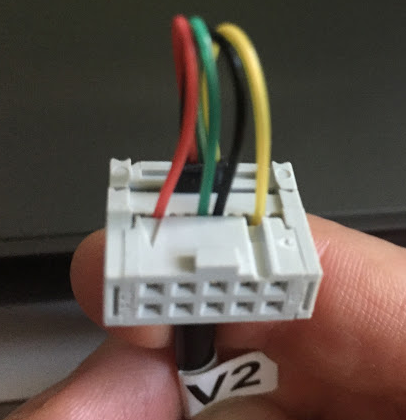
Edward
Oh~ NO. I think mine black one is in the wrong pin. Could you please tell me the right four pins to wire these wires. I can try to rewire them.
M
Certainly, see below. But could you please check to make sure you ordered the Pixy2 LEGO cable from Robotshop? If so, there is a stocking issue on their end (they are sending the wrong cable).
Here’s the pinout, but the colors are different:
https://docs.pixycam.com/wiki/doku.php?id=wiki:v2:diy_lego_cable
But in particular, you’ll want to move the black wire from pin 10 to pin 6,
Edward
Here was my order.
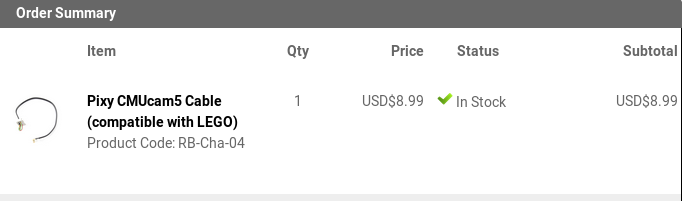
I vividly remember they stated it supports Pixy2. They have since removed that item and replaced it with RB-Cha-09. I was blamed for making the wrong order. I have not bought the their new RB-Cha-09 yet.
M
Hello,
Thank you for checking. I believe out of interest of minimizing effort, they are using an older picture.
I hope you’re able to get the cable modified. I found that solding (instead of crimping) is more reliable.
Let me know how it goes.
Edward
The color of wires do not match, you have (red,blue, yellow, green) in your diagram , whereas their cable has (red, black, yellow, green). Simply using black wire as blue doesn’t work: it triggers a low-battery warning in EV3 which has full-battery before connecting Pixy with the cable. Any suggestions?
Hello,
The other colors (red, blue, yellow, green) are what you see if you modify a LEGO patch cable. The Pixy2 LEGO cable moves the black wire only with respect to the PIxy1 LEGO cable. The black wire moves from pin 10 to pin 6. See below:
Pixy2 LEGO cable connections using 4-wire cable (black, green, yellow, red):
Pin 2 ----------------------> red
Pin 5 ----------------------> green
Pin 6 ----------------------> black
Pin 9 ----------------------> yellow
Edward