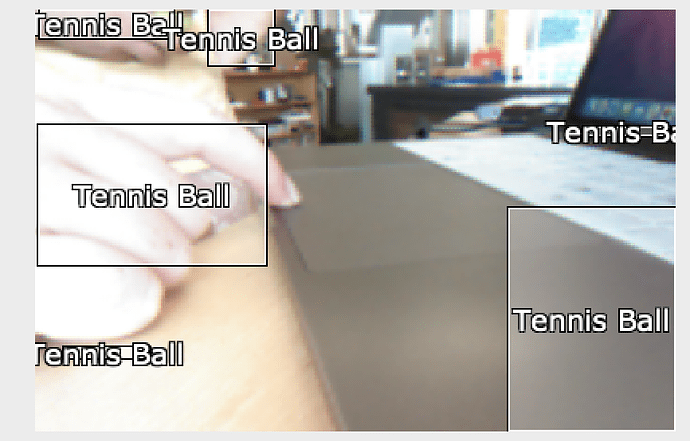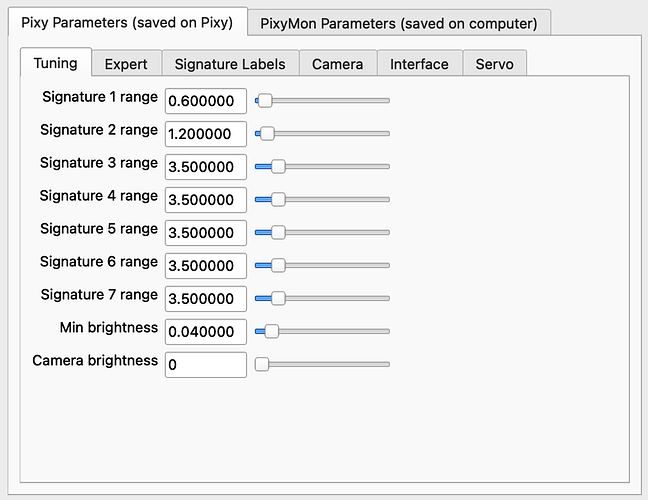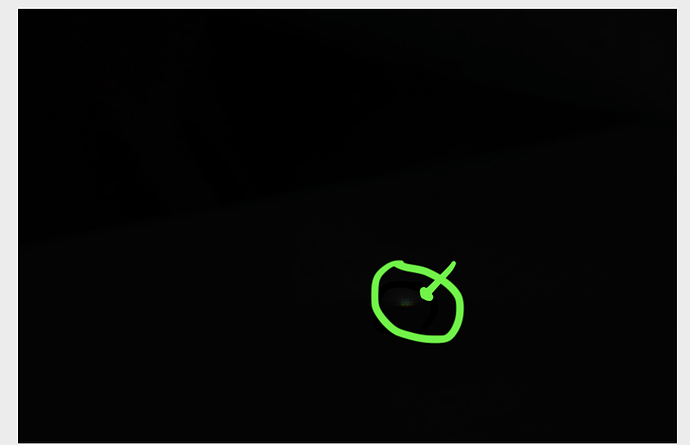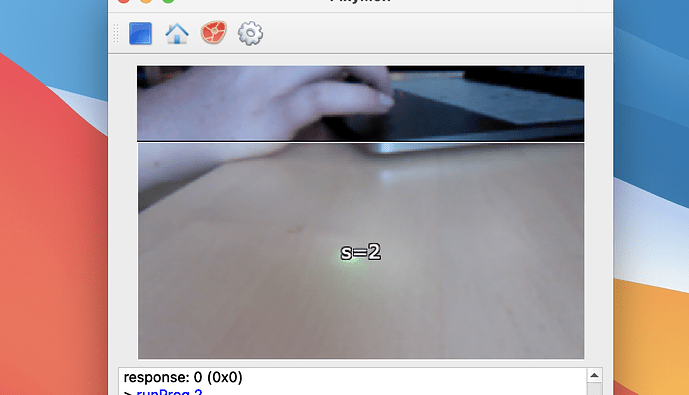Hello!
We would like to use the Pixy2 Camera to track a laser as it moves around a wall. This wall will be about 15ft away from the PixyCamera. We would like to have the laser attached to the Pixy camera, so that when it detects an object hitting the laser, it will move the laser.
However, we are running into a few problems.
-
We can’t get the Pixy camera to track the laser. We have tried turning the camera brightness way down, but the laser is still showing white. We have tried doing this multiple times, changing little things each time, and are running into a lot of problems. We are currently using a 532 nm green laser, but can change lasers if needed (would prefer to stick to green laser).
-
How can we get the pixy camera to move when it tracks an object hitting the laser? We saw the video posted by Pixy on youtube, but can’t find the exact resources to help us. Here’s a link to the video we used: https://www.youtube.com/watch?v=g-JBesTWeJg
Thanks in advance!
Elena & Hannelore