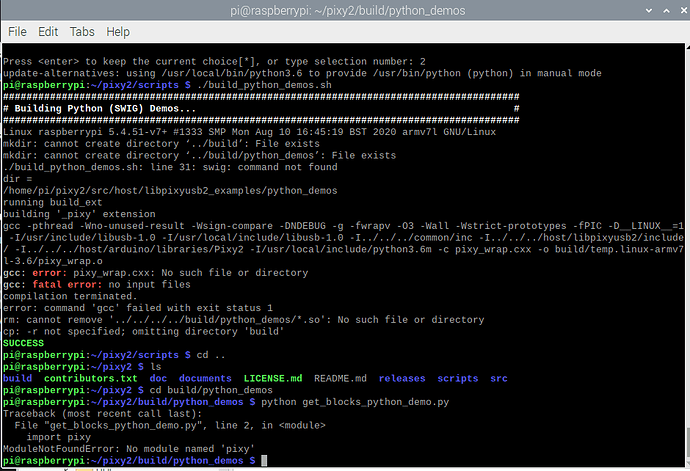Hi,
I’m new to working with Pixy and I am currently trying to set it up so it can run Python scripts. I was able to run the normal demos just fine using Pixymon. I’m following the tutorial laid out in the Pixy Documentation but I am receiving an error. When executing build_python_demos.sh it says there were errors but that it ran successfully but when trying to run the python demos it doesn’t work. Is there a way to fix this?
Hello,
It looks like you didn’t install swig.
Make sure you install swig and other tools as described here:
https://docs.pixycam.com/wiki/doku.php?id=wiki:v2:building_libpixyusb_as_a_python_module_on_linux
The important command to run is:
sudo apt-get install swig libusb-1.0-0-dev g++ git build-essential
Let me know what you find.
Edward
Hi,
I did that and got it to work!
Thanks