Hi guys,
did pixy2 programmed hardware id ? why pixymon v2 doesn’t work?
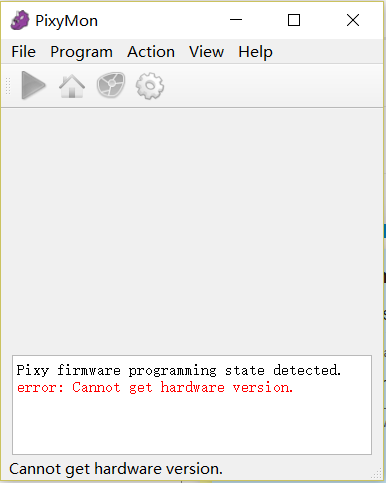

Hi guys,
did pixy2 programmed hardware id ? why pixymon v2 doesn’t work?
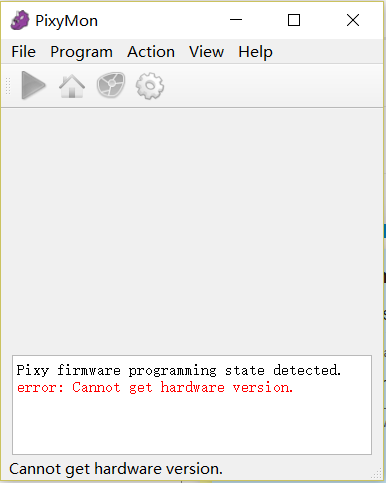
Hey there,
emailed you to follow up!
Cheers,
Jesse
I have the same problem
hi i’m having the same problem can you help me with it
Hello,
This usually indicates that Pixy2 wasn’t programmed at the factory, or the processor was replaced (somehow).
Did your Pixy2 work before you started getting this error?
Edward
It didnt work from the start its a new unit
We’re sorry for the problems. We will have someone contact you via email.
Edward
i am having the same problem ! How can i fix it
Emailed you!
HEY
can you please help me with this?
I just got my new pixy and i have the same problem.
Hmm, odd. Emailing you!
Hi, I am having the same problem. I bought several pixy cameras and two of them have this kind of issue.
Hello,
We will email you soon.
Edward
Hello! I have the same problem. Can you help me, please?
Hello,
We are having someone contact you via email.
Edward
hi, i have the same problem . I used to get Pixy Cam up and running correctly. but now I’m getting this error. My version is 1.0.3. I’d the example in the link you gave (https://docs.pixycam.com/wiki/doku.php?id=wiki:v1:hooking_up_pixy_to_a_microcontroller_-28like_an_arduino-29) BUT it remains in the “starting” text. I share in the appendix.
Hello,
Sorry for the problems. Please perform tests 4 and 5 in this troubleshooting guide:
https://docs.pixycam.com/wiki/doku.php?id=wiki:v2:i_get_the_message_-22no_pixy_devices_have_been_detected-22_in_pixymon
Let me know what you find.
Edward
I took all the steps. After making the USB connection by pressing the button, the red light comes on after the white light. and I get this output.
Hi Selen,
We will have someone contact you via email.
Edward
Hi,
I am getting the same error “cannot get hardware version”, please help. I am blocked. For me the popup window to add the firmware is not appearing.
Why is that you are sending mails to individuals why arent you sharing the solution here directly?