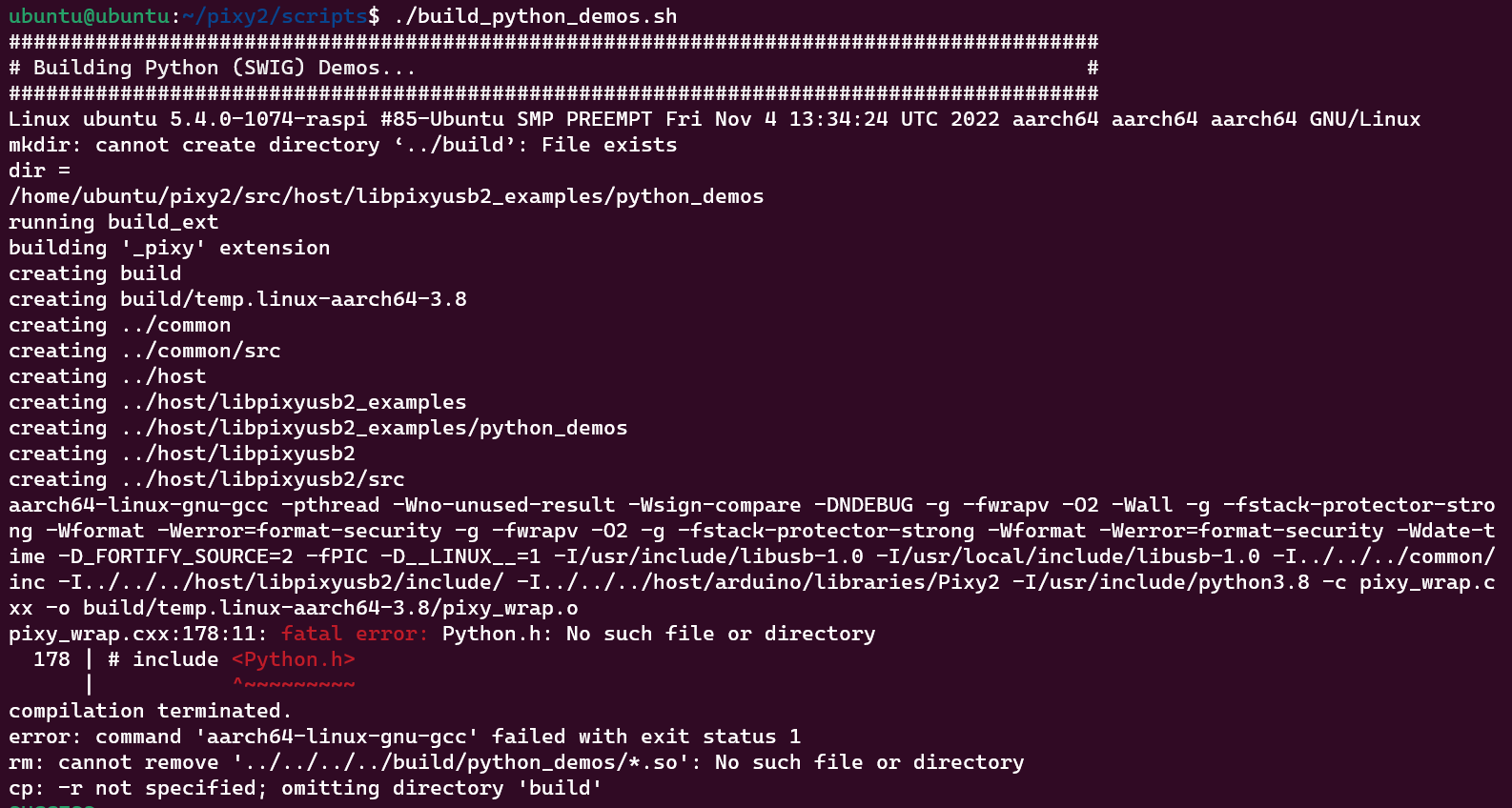Hello,
I am a college student that will be using pixy cam for my project. My only problem is that I need Pixy2 to work with Python3 API. Just to start it, I installed libpixyusb2 and tried the CPP examples which worked. But when I tried doing the Python API and run it with ($ python3) and it’s giving me this error:
Input: $ python3 get_blocks_python_demo.py
Output:
File "get_blocks_python_demo.py", line 2, in <module>
import pixy
File "/home/ubuntu/pixy2/build/python_demos/pixy.py", line 15, in <module>
import _pixy
ModuleNotFoundError: No module named '_pixy'
I already tried this forum: https://forum.pixycam.com/t/libpixyusb-python-module-trouble-python-3-related/6453/8
He basically said to change the Python —> Python3 in the bash file of build_python_demos.sh. But it didn’t work for me, the error is still the same as the top.
Please help…